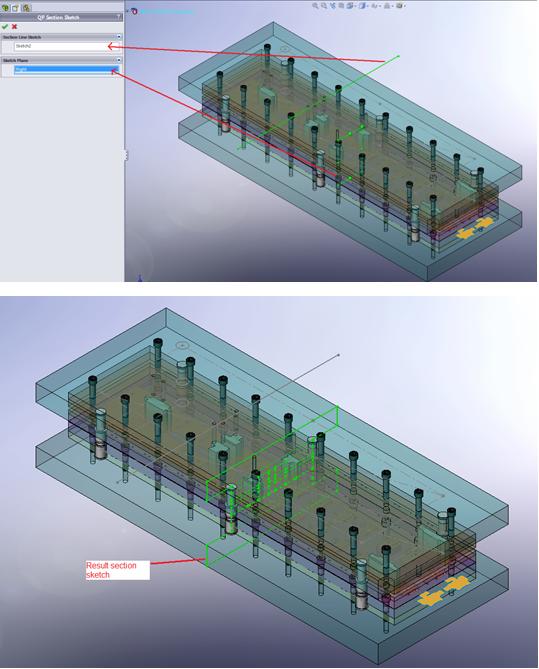3DQP Section Sketch is used to import cross section sketch of assembly into component on selected plane.
1. Sketch a line
2. Press ![]() 3DQP Section Sketch
3DQP Section Sketch
3. Select the line and the plane
4. Select a plane where you want to show the result cross section sketch
5. Press ![]() to finish
to finish