Prepare the assembly
2. Create a new assembly and save it as LD-99.SLDASM
3. Create new part files LDDI-99.SLDPRT
4. Click Insert, Part and select file <3DQuickPressV2>\PunchDesignTemplate\01DieSetStructure.SLDPRT.
5. Check the Plane Option
6. Create a new reference plane HL by offset plane DiesetStructure->Dieplate to a distance of Zero.
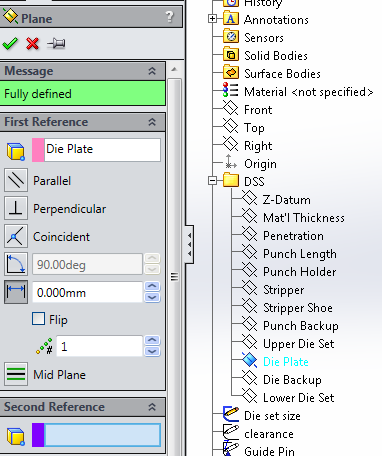
7. Click File, Properties, Add a Custom Properties-Name=UpdateFlag, Type=Yes or no, Value=YES
8. Save LDDI-99.SLDPRT
9. Click File, Save As and input file name LDPU-99.SLDPRT
10. Open LD-99.SLDASM and insert LDDI-99.SLDPRT and LDPU-99.SLDPRT to the assembly. Fix the components if required.
11. Click File, Properties and Add L Bend down for short tab 0-90 deg in the Comment box