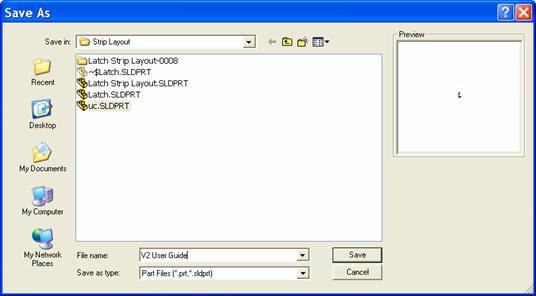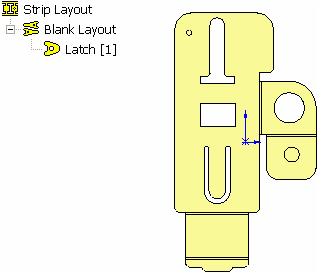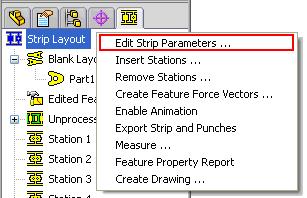Start Strip Layout Design
To create a strip layout part document: 
- Click on Strip Layout icon from 3DQuickPress Toolbar

- Input file name for the strip layout
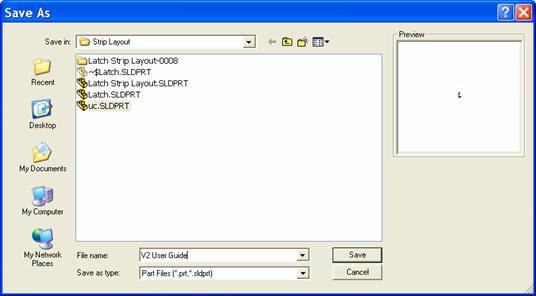
- If you start strip layout from a 3DQuickPress Unfold document, this metal object will automatically inserted to the new strip layout document by select the YES button.
- A new document is with an empty Strip Layout Tree is created.
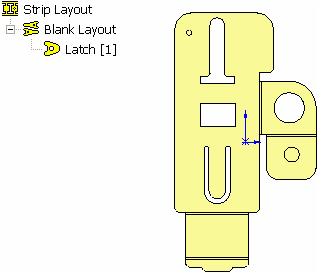
- Right Mouse Select Strip Layout and select Edit Strip Parameters
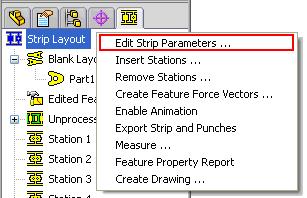
- Input 8 stations, 4 for piercing and 4 for bending
- Accept all default and click OK

![]()