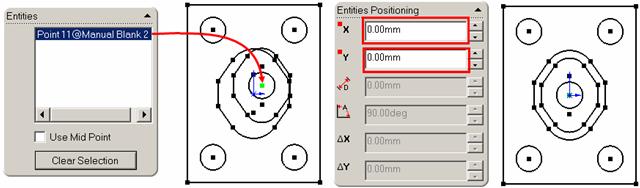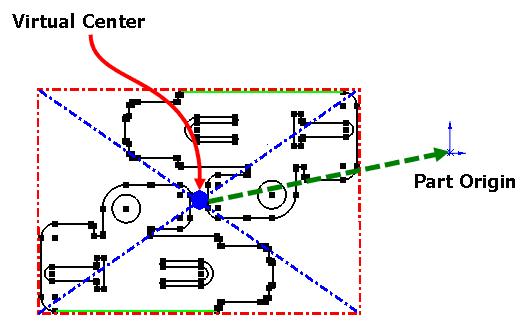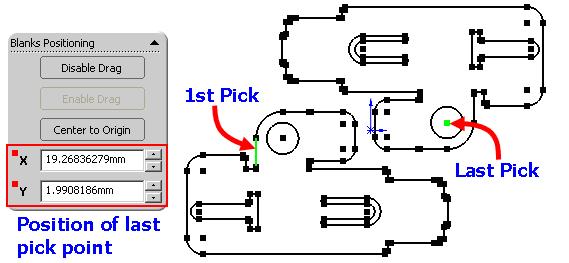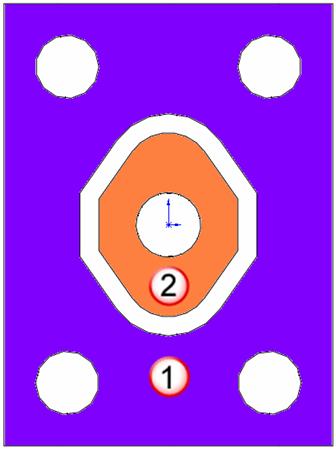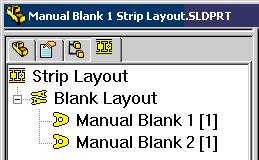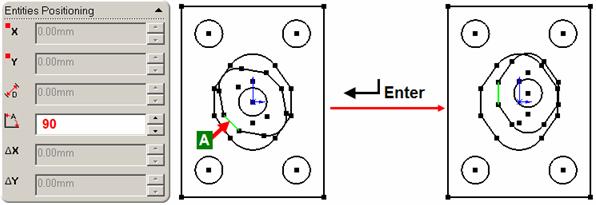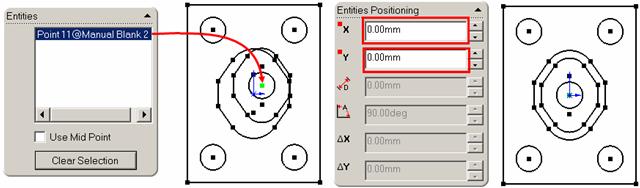Blank(s) Positioning
• By selecting the Blank(s) and click Centre to Origin, the virtual center of the selection will be aligned to Part Origin of SolidWorks
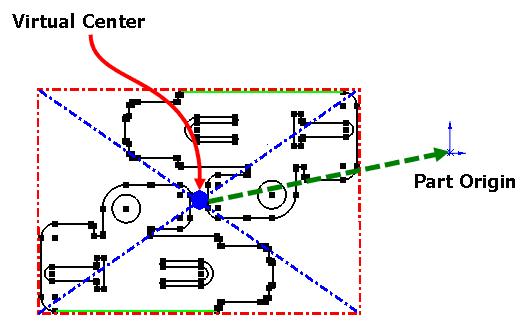
• By selecting the 1st blank and a POINT from the 2nd Blank input the X-Y values in Blank Positioning
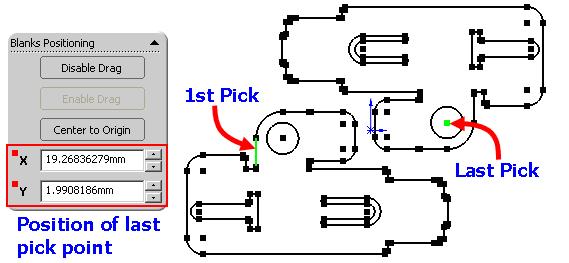
To manually align 2 blanks:
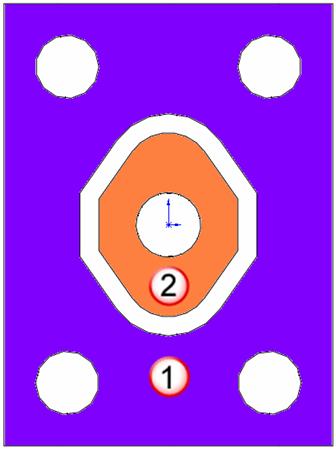
- Create a new strip layout and insert Manual Blank 1.SLDPRT and Manual Blank 2.SLDPRT to Blank Layout Folder
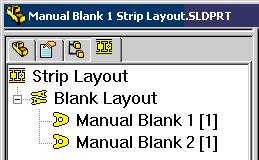
- Right click Blank Layout to enter Edit Blank Layout environment.
- Click Line segment at A and key in 90 degrees, Press Enter to update Manual Blank 2
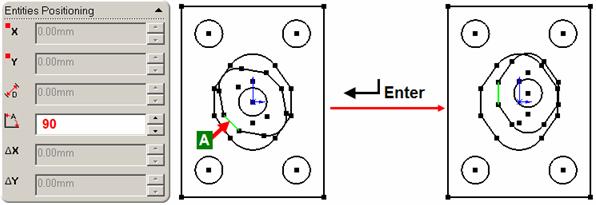
- Click
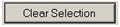 to clear current selection
to clear current selection
- Select center of Manual Blank 2 and input X=0, Y=0