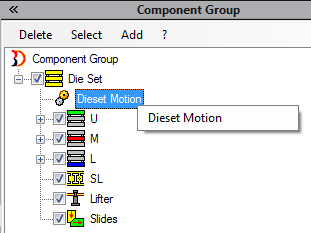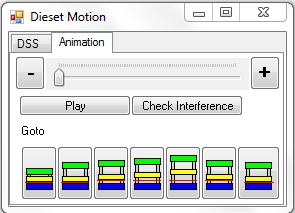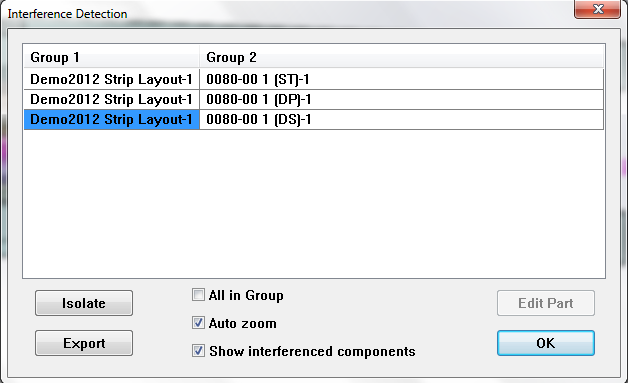Component group is a function to group up the components in a die set assembly. It also provides tools to animate the grouped components according to die set structure to simulate the motion of the stamping process. Also, during the animation of the motion, interference of the components in the die set can be detected.
To setup a component group according to the die set structure:
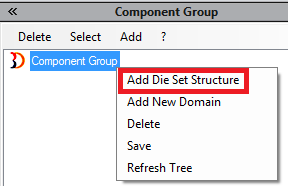
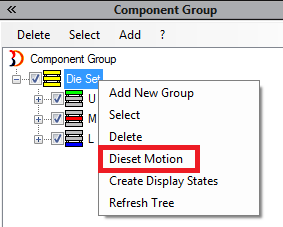
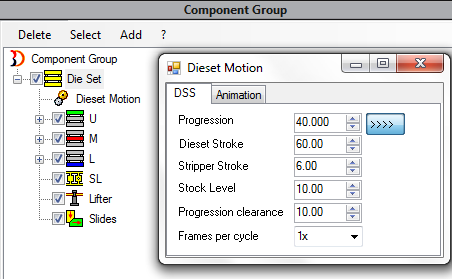
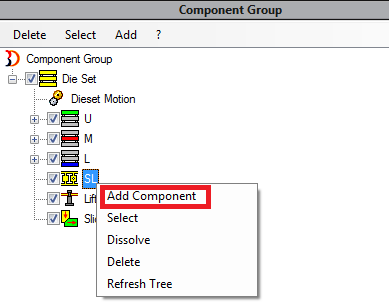
To run the die set animation and interference detection: