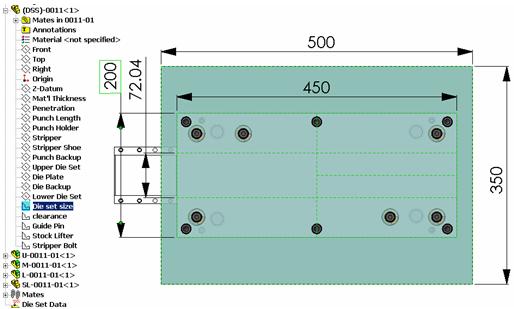Modify Dieset
Modify dieset size
Dieset size can be edited by double click dieset size sketch, and edit the sketch dimension
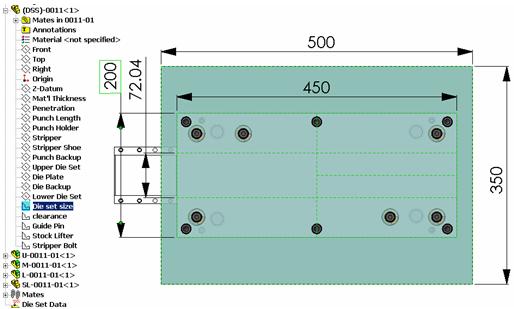
Modify plate thickness
To modify plate thickness:
- Open the Punch Design assembly which creates this dieset.
- Click 3DQuickPress, Dieset Structure, Thickness
- Update the dimensions in the property manager.
Modify hole clearances
The new Hole clearances only affect punch created after the modification. Existing punch will not be updated. If you want to modify the created hole clearances, you must go back to the associated punch/die/UDC and modify the hole body inside.
To modify hole clearances:
- Open the Punch Design assembly which creates this dieset.
- Click 3DQuickPress, Dieset Structure, Component Hole Clearances
- Update the dimensions in the property manager.