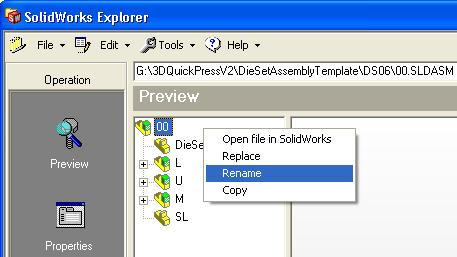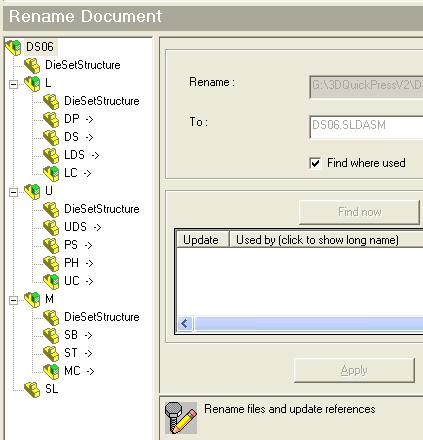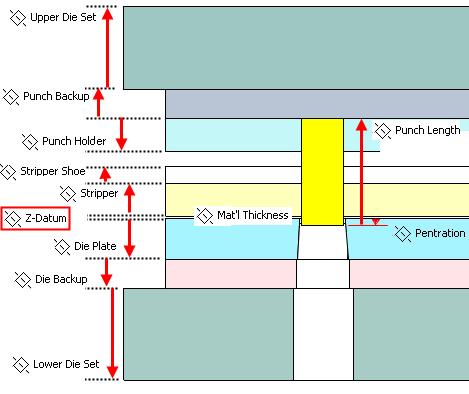Create Dieset Template
To create a template from system dieset template 00:
- Launch Windows Explorer
- Go to <3DQuickPress>\DieSetAssemblyTemplate
- Select 00 folder and press Ctrl-C and then followed by Ctrl-V
- Rename
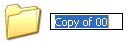 Copy of 00 to
Copy of 00 to  DS06
DS06
- Launch SolidWorks Explorer inside SolidWorks Tools->SolidWorks Explorer...
- Open <3DQuickPress>\DieSetAssemblyTemplate\DS06\00.sldasm
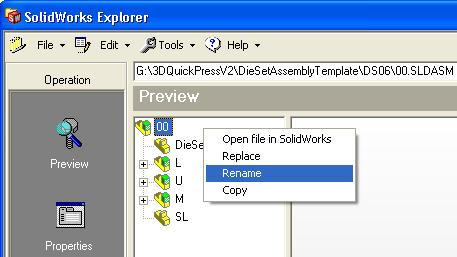
- Rename it to DS06.sldasm (DiesetStructure.SLDPRT is not allowed to rename, rename it will lead to unexpected result.)
- Expand the tree and rename the die plate according to your company standard.
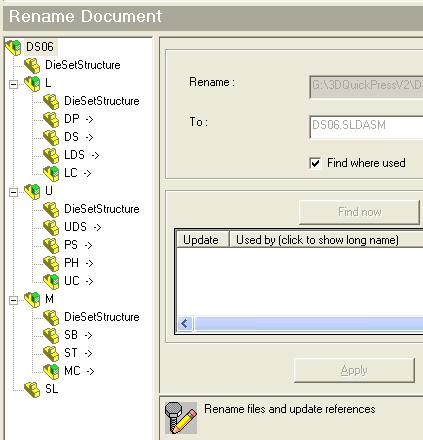
- Open DS06 by SolidWorks
- Double click on DieSetStructure and change the naming convention of the reference planes.
- Change the thickness of the plate by change the reference plane dimensions
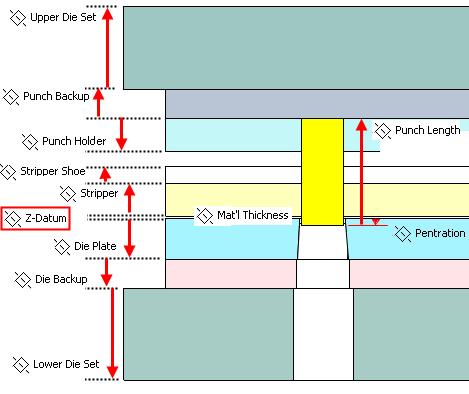
- All drawing has the same name as the part or assembly document will be re-used. See 00.slddraw.
- Go to Exploded view and RM select on the explode view icon and select Animate Exploded view will create animation.