To create notching feature:
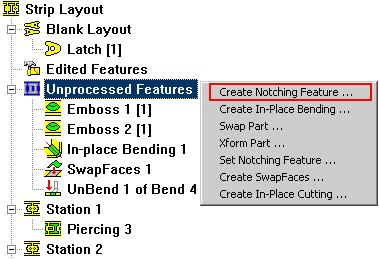
Warning messages:
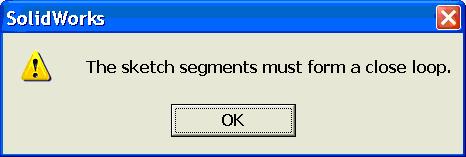
The sketch must be a qualify sketch contains a close profile. Any non-qualify profile will be rejected by 3DQuickPress.By clicking YES in the following dialog box to fix the problem; otherwise, the sketch will be deleted.
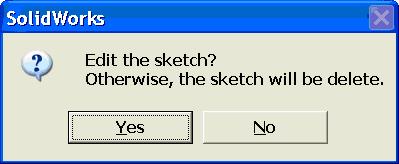
Tips:
• Locate sketch error by Tools, Sketch Tools, Check Sketch for features… and select Base Extrude. SolidWorks will highlight the entity create the problem.
• Use ![]() QuickSketch to automatic extract blank boundary
QuickSketch to automatic extract blank boundary