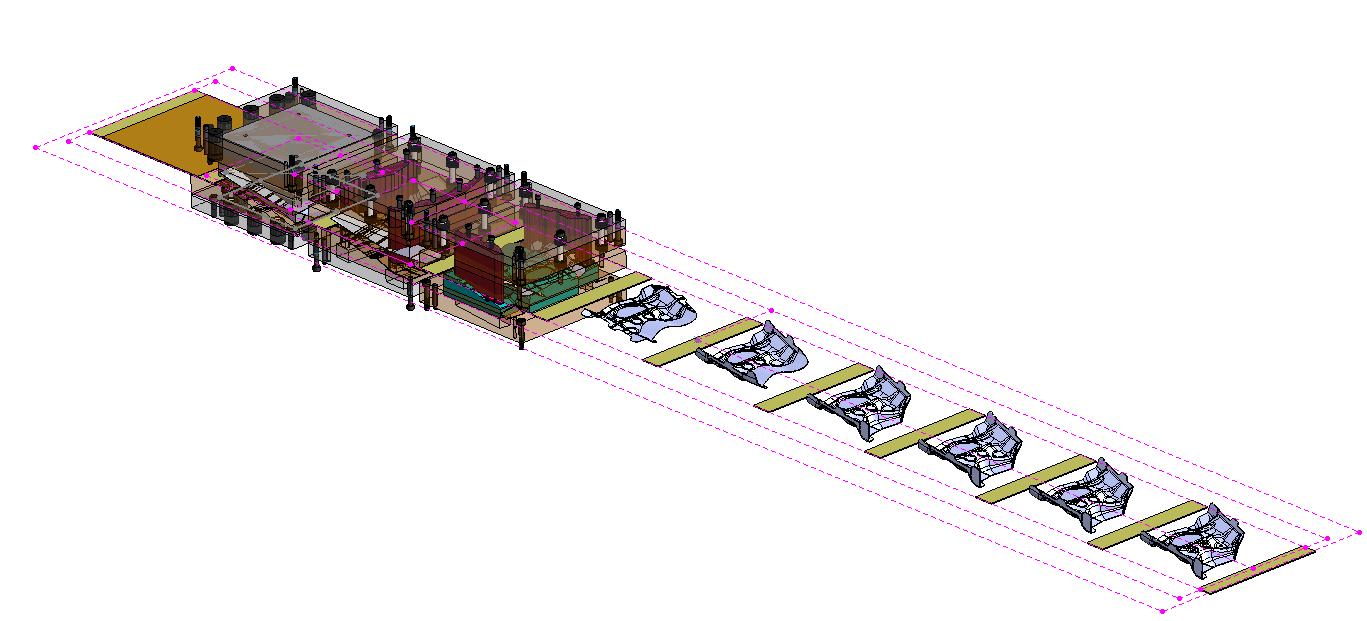Strip layout can be created by using the swap part function, either in strip layout or in punch design.
This technique is particularly useful for automobile parts which have large scale of forming features.
To start creating a strip layout in this way, we have prepare models for each steps of the forming process, either solid or surface model.
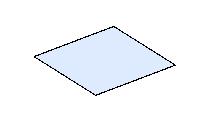
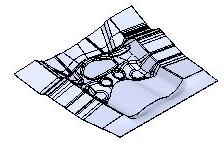
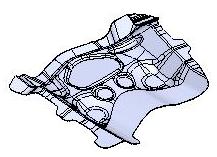
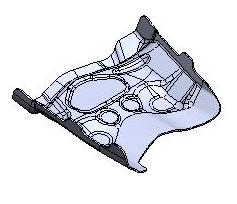
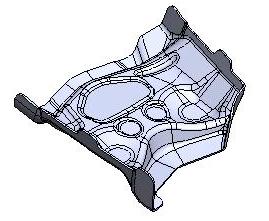
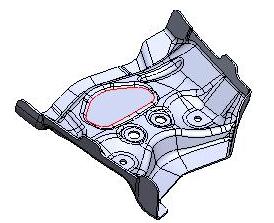
The steps starts from unfolding the model of the flat stage:
1. Select ![]() Unfold Part from 3DQuickPress Tool Bar
Unfold Part from 3DQuickPress Tool Bar
2. Select the bottom side of the flat plate as the fix face
3. Click ![]() OK to unfold
OK to unfold
4. Create strip layout from the unfold of the flat plate
5. Set the width of the stock material and number of stations.
6. Hide all stations except the first station, the result strip layout should be as below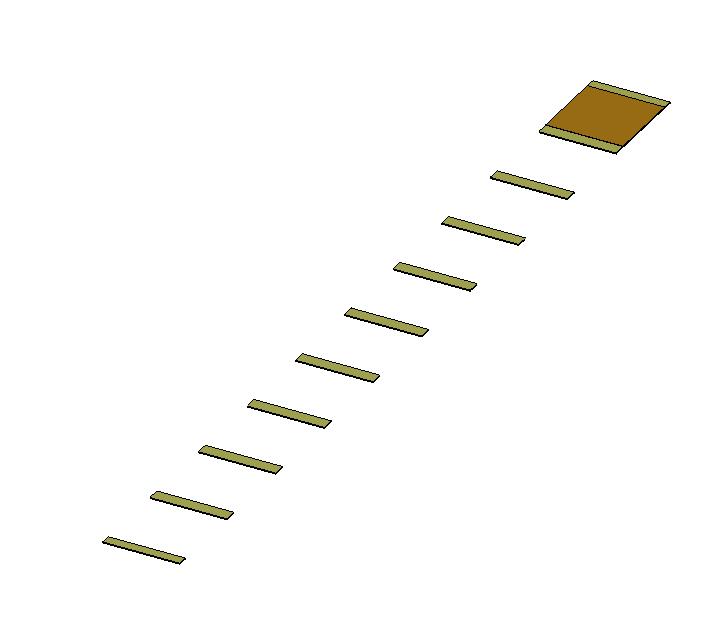
7. Create punch design assembly from using this strip layout
8. RMB on the strip layout part on the feature tree and select Assembly Swap Part
9. Use the Assembly Swap Part function to swap in the model for each steps into the punch design assembly, the following strip layout should be obtained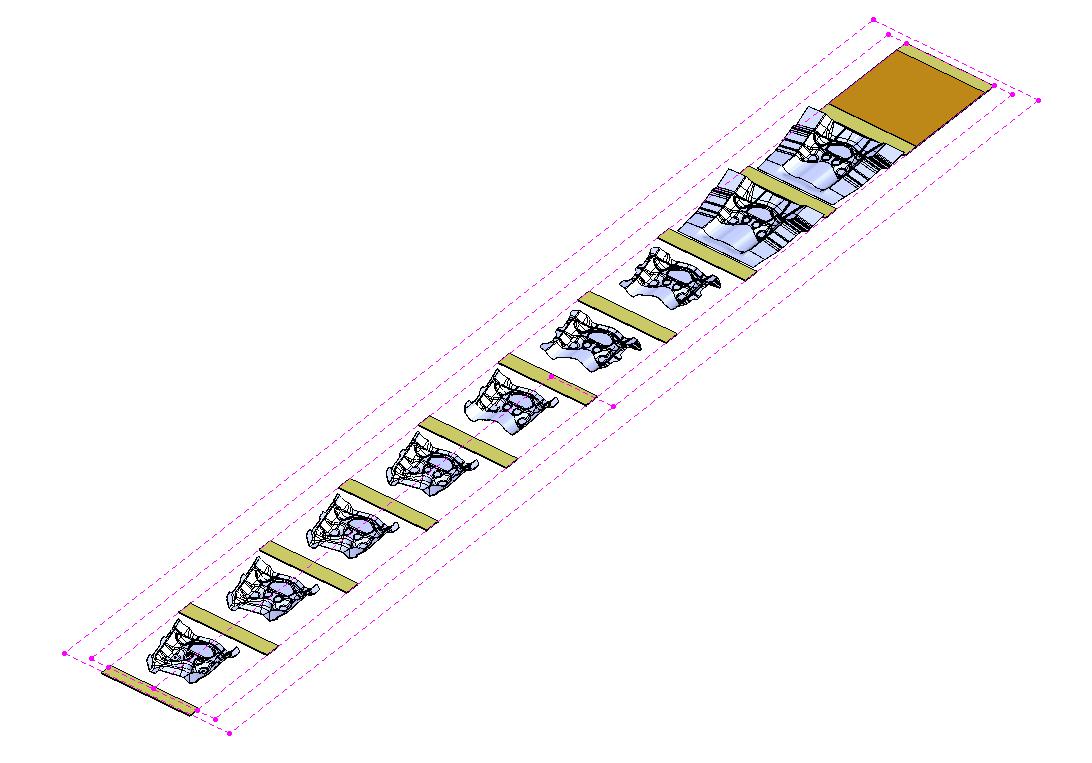
10. Then component like forming punch and die can be created in the punch design assembly