 Create U-Bend
Create U-Bend
To create U-Bend punch and die:
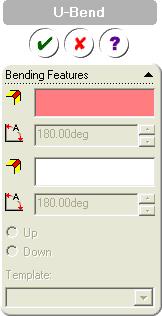
|
- Click Create U-Bend icon
- Select 2 parallel bends from graphic window to each of the Bending Features selection boxes
- Select the PRL template from Template pull down list
- Click OK
Bend angle and bend direction can be override in the angle boxes and the Up Down Radio button respectively.
|