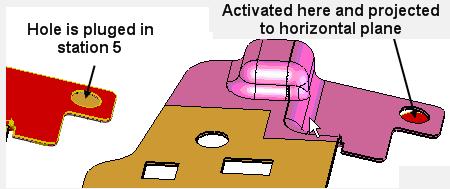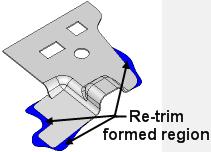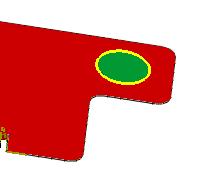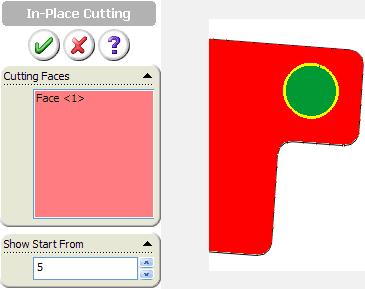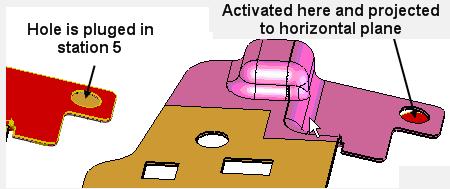In-place cutting
Create In-place Cutting is used to create an ad-hoc cutting feature in the context of strip layout design. This function is useful in handle complex forming part with holes pierced after forming.

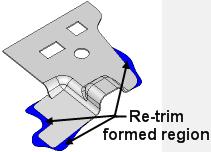
To create In-place Cutting feature:
- Use export face to export 3DQuickPress face to SolidWorks face.
- Create a planar face on the bottom side of the strip layout
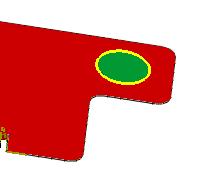
- Select Create In-place Cutting from Unprocessed Features shortcut menu and select the planar face and input the station start to show the hole plug
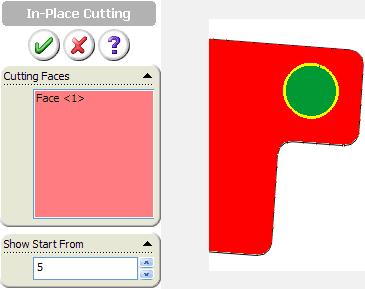
- Activate the feature after station 5