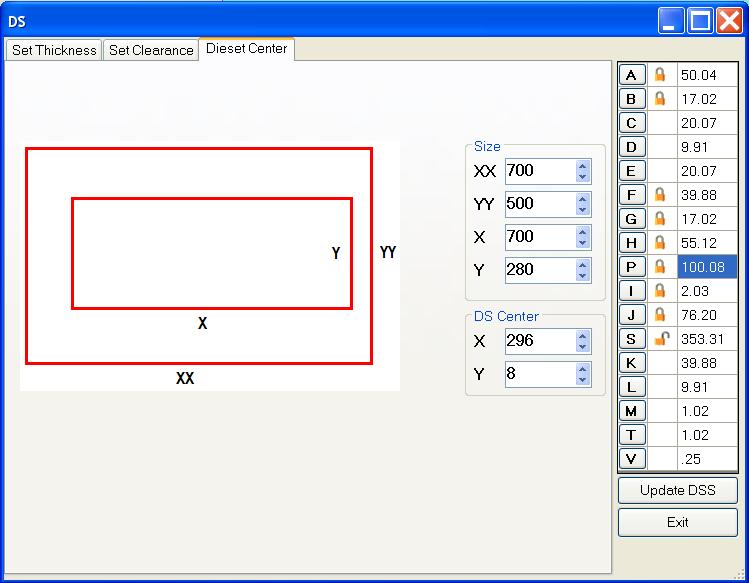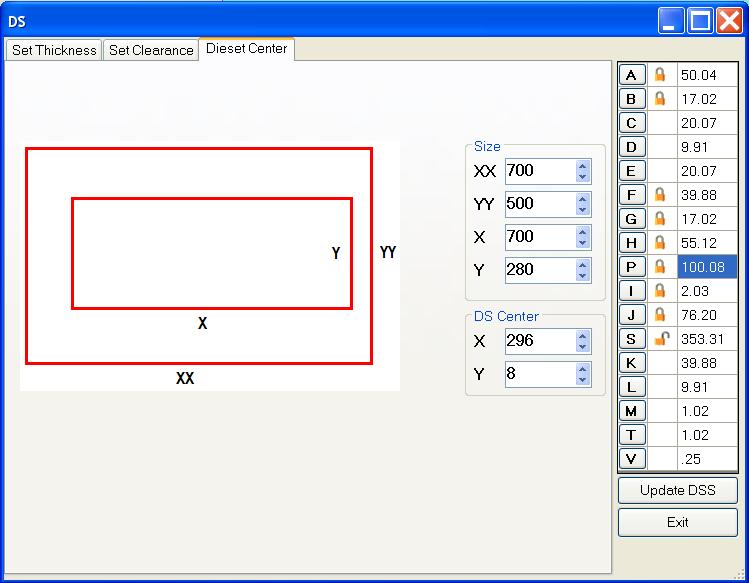Modify dieset centre
To modify dieset centre:
- Open a punch design assembly.
- Show the Dieset size sketch in (DDS)
- Edit theDieset Center sketch in part DSCtr-xxxx under UC or MC or LC
- Select the only sketch point.
- Set the coordinate of the point.
- Exit sketch and the dieset centre is updated
- Click Edit Assembly
 to exit part editing mode in assembly
to exit part editing mode in assembly
Alternatively:
- Click
 Modify DSS from 3DQP Misc. Tool Bar
Modify DSS from 3DQP Misc. Tool Bar 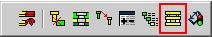
- Click on the Die Set Center Tab
- Modify the position and click Update DSS
- Click Exit