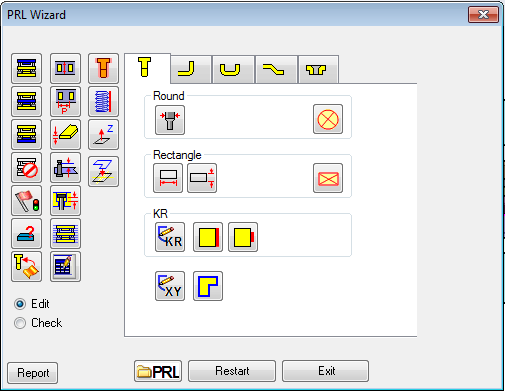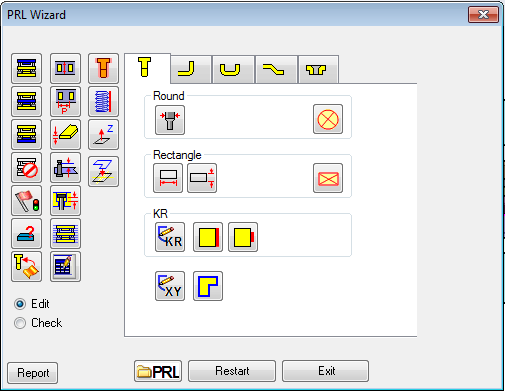PRL Wizard
PRL wizard is used to create and edit PRLs much easier and faster. By using PRL Wizard, even casual user can create & modify PRL without knowing directory structure, rules, DSS….
Each page in the Wizard is self-explaining.
To create a new PRL:
- Click 3DQuickPress, 3DQuickTools, Utilities, PRL Wizard.
- Select Create New PRL
- Select User Defined and input PRL Name = DB-2A. Unit = mm
- Select an existing Function Group called Inserts
- Select Copy from, Check Open for Edit and click Finish button to start PRL design.
- A Utilities Panel is shown to assist the design of PRL parameters (variables)