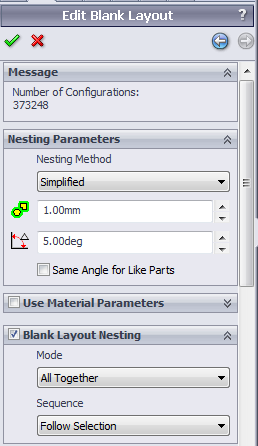
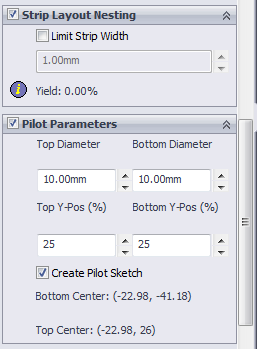
All Together mode: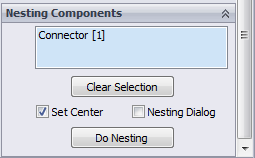
Group by Group mode: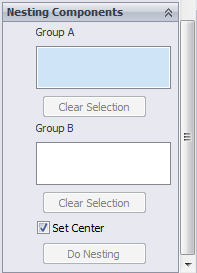
|
- Number of Configuration - Number of possible configuration for the blank arrangement according to the current setting. If the number of configuartion is above the limit, then the nesting operation cannot be done.
- Nesting Parameters
- Nesting Method - using Simplified or Detailed method for nesting.
 - minimum distance between selected blanks during nesting. - minimum distance between selected blanks during nesting. - angular increment of blanks for the iteration to be done in nesting. - angular increment of blanks for the iteration to be done in nesting.- Same Angle for Like Parts - if ON, then blanks of the same profile will be aligned in the same angle.
- Use Material Parameters - use preset stock material data for nesting.
- Blank Layout Nesting
- Mode - using All Together or Group By Group mode in nesting.
- Sequence - using Follow Selection or Try All Combination in nesting.
- Strip Layout Nesting
- Limit Strip Width - Set the limitation of the strip width used in nesting.
- Yield - % yield achieved in nesting.
- Pilot Parameters
- Top Diameter - Size of pilot on top side.
- Bottom Diameter - Size of pilot at bottom side.
- Top Y-Pos - Offset of pilot hole location from the top of strip.
- Bottom Y-Pos - Offset of pilot hole location from the bottom of the strip.
- Create Pilot Sketch - Output sketch with the location and size of the nested pilot holes.
- Nesting Components - Blank components to be nested.
- Nesting Dialog - Turn ON nesting result dialog to show all possible results.
|