![]() Punch Definition Table is used to select the cutting punch type including variation in shank shape and retaining method.
Punch Definition Table is used to select the cutting punch type including variation in shank shape and retaining method.
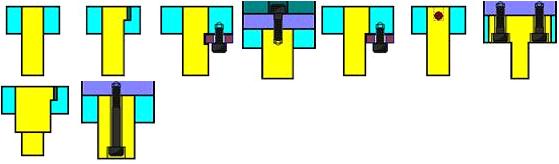
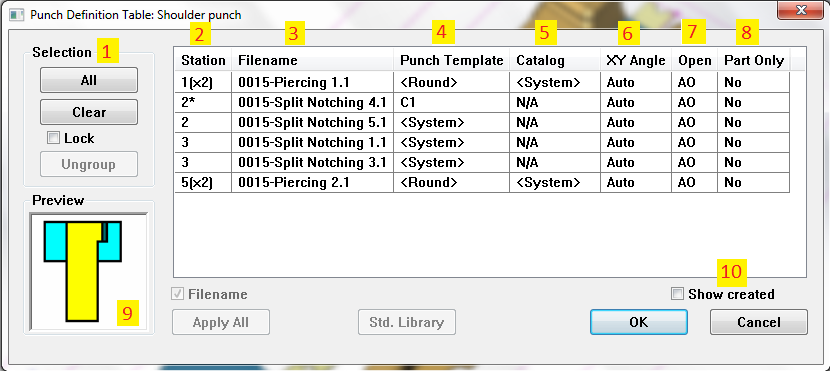
(1) Selection of cutting punch
All – Select all cutting punch in the strip layout
Clear – Clear all selection
Lock – Lock the current selection list
Ungroup - Ungroup a pattern of cutting punches
(2) Station the cutting punch belongs, current row is indicated by an asterisk (*)
(3) File name of the punch which is editable
(4) Punch Template - Select punch template from PRL
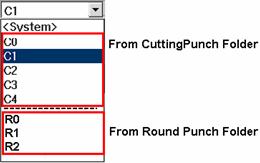
(5) Catalog - Select Commercial Catalog from Round Shank punch. Or click Std. Library to select standard punches from commercial catalog.
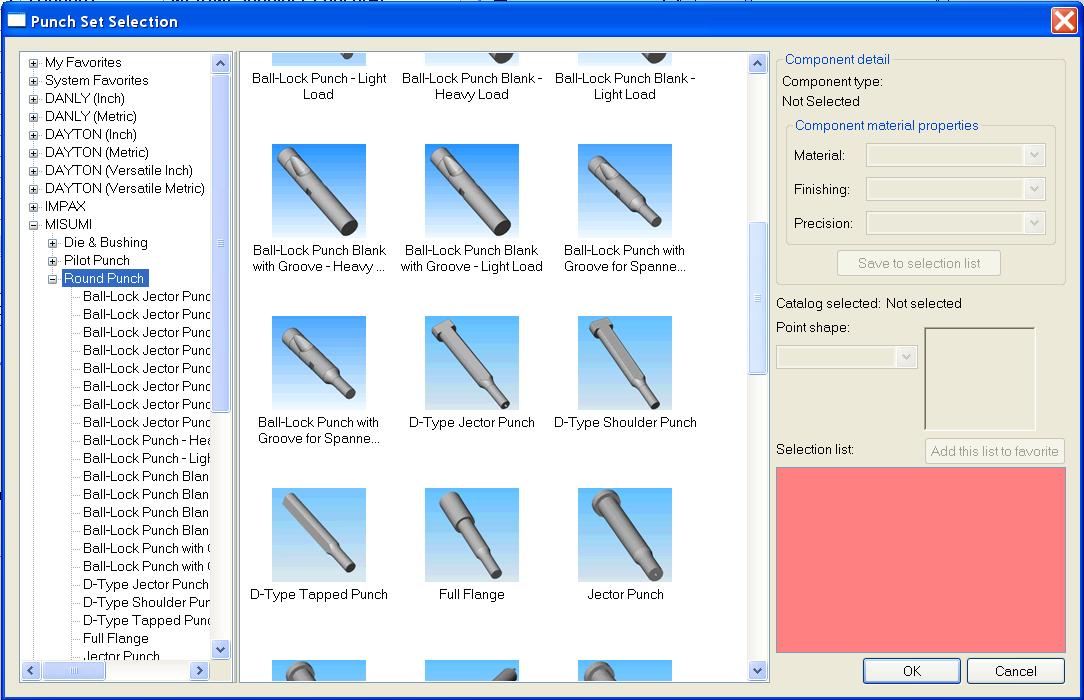
Standard round punch created for round cutting hole:

Standard round punch created for shaped cutting hole:
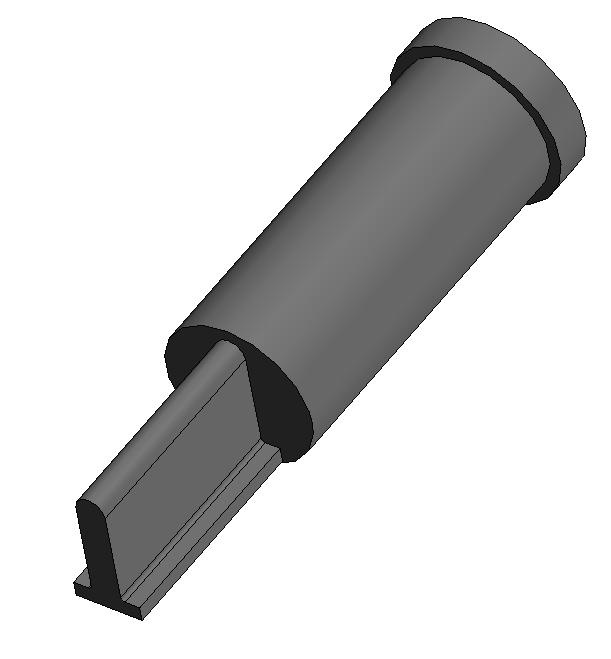
(6) XY Angle column is used to set the alignment angle of the bounding box of the cutting punch.
(7) Opening column is used to specify the plate opening for the scrap after die plate.
(8) Part Only - Insert the Part document instead of assembly document
(9) Preview for the PRL
Click Apply All will assign the punch template of the current row to all selected punches
(10) Show created will show all cutting features that already have cutting punch created.