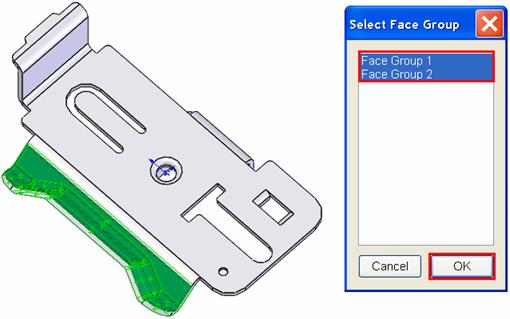Select faces by the same color
Use SolidWorks selection to color faces for future use.
To select faces with the same color:
- Select any of the blue face and click Select faces by the same color


- Shift select the 2 groups and then click OK to exit the Select Face Group Window