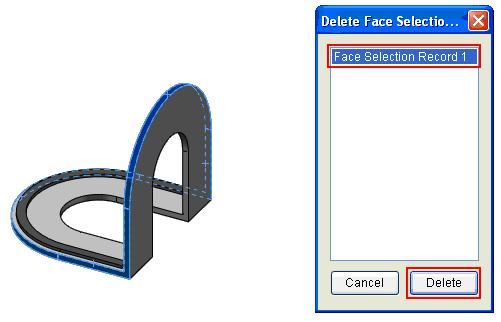1. Select any face and click ![]() Select depression or protrusion from its surrounding faces
Select depression or protrusion from its surrounding faces

2. Shift select the groups and then click OK to exit the Select Face Group Window
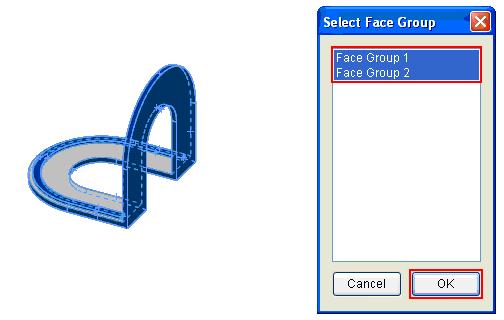
See Select faces by the same color…
Select multiple faces and click ![]() Create face selection record, then a face selection record will be recorded.
Create face selection record, then a face selection record will be recorded.
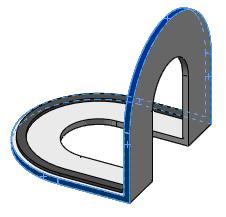
To recall the face selection record previously created:
1. Click ![]() Select face selection record
Select face selection record
2. Select the record
3. Click OK to exit the Select Face Selection Record window
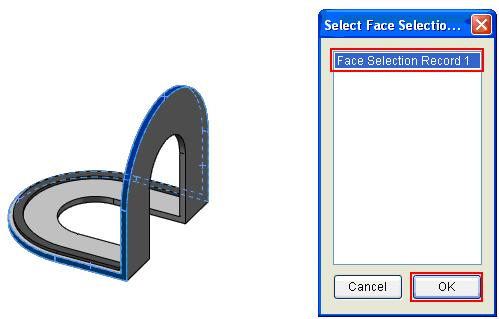
To delete a face selection record:
1. Click ![]() Delete face selection record
Delete face selection record
2. Select the record
3. Click Delete to delete the Face Selection Record
4. Click Cancel to exit the Delete Face Selection w