To create hole callout for cutting holes on a 2D drawing view.
1. Click ![]() to start 3DQP Smart Hole Callout.
to start 3DQP Smart Hole Callout.
2. Select the edge of the cutting holes, then click ![]() to finish.
to finish.
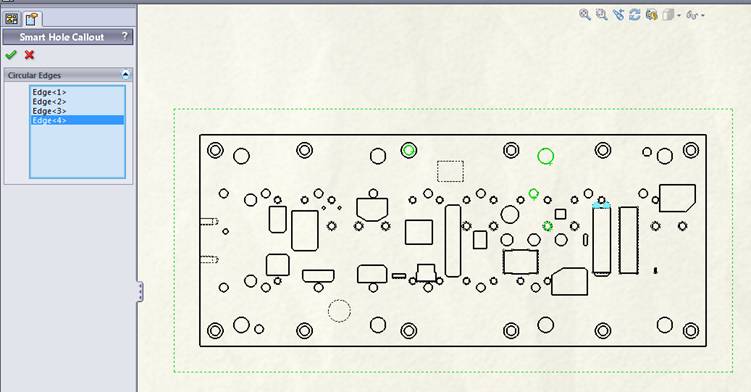
Hole Callout created with precision information. Far side and near side hole is also identified.
