Sort Balloon
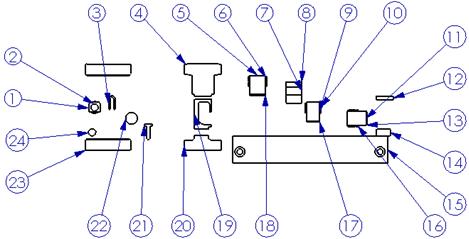
To sort SolidWorks BOM balloon by distance:
- Open an assembly drawing with all balloon created
- Pre-select all balloon
- Click 3DQuickPress, Drawing & Machine information, Sort Balloon
- Select the BOM template & Click OK
- Click Yes to create the BOM