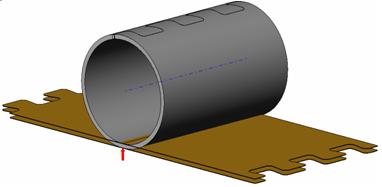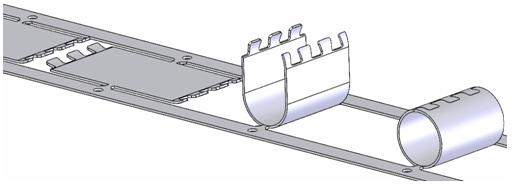The active SolidWorks document must be a part (*.SLDPRT) with SINGLE solid body.
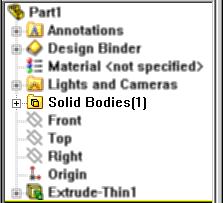
To start unfold:
 or click 3DQuickPress, Unfold Part, Unfold Part
or click 3DQuickPress, Unfold Part, Unfold PartTo unfold a part using non-planar fixed face:
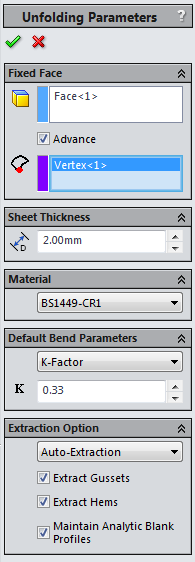
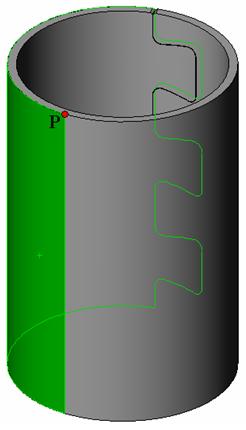
1. Select ![]() Unfold Part from 3DQuickPress Tool Bar
Unfold Part from 3DQuickPress Tool Bar
2. Uncheck the Advance check box
3. Select the external cylindrical face as the fix face
4. Select vertex P as the vertex (You must split the outer and inner face)
5. Click ![]() OK when finished
OK when finished
6. RMS ![]() Sheet Metal Object and select Unfold All
Sheet Metal Object and select Unfold All