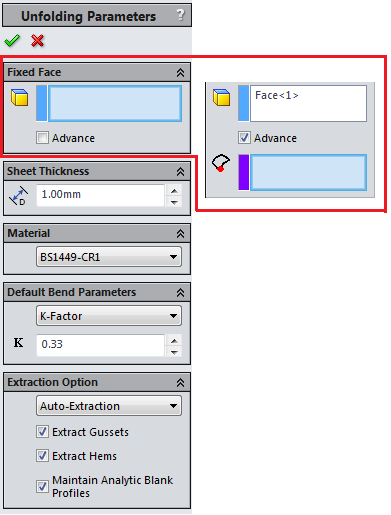
Fixed Face
![]() Select the face which will remain unchanged during the stamping process, this face should be the one contact with the die plate face.
Select the face which will remain unchanged during the stamping process, this face should be the one contact with the die plate face.
Planar fixed face |
Vertex selection for Advance option |
Advance – Check this box if the fixed face is non-planar
![]() Select a fix vertex - Select a vertex contact with the die plate face.
Select a fix vertex - Select a vertex contact with the die plate face.
Reverse Normal – For shell body unfold when the selected fix face have reverse normal.
Sheet Thickness - 3DQuickPress will automatic detect the stock thickness
Strip material - Select the material of the metal from database
Bending parameter - Assign global K-factor. Consult Solidworks Sheet metal help for detail definition of K-factor.
Extraction Option
Auto-Extraction – Standard automatic feature recognition mode
Launch UARManager – Skip automatic feature recognition and enter User Assist Recognition environment right after the Solid Body is transferred to 3DQuickPress
Extract Gussets – Automatically recognize gusset feature when unfold.
Extract Hem – Automatically recognize hem feature when unfold.
Maintain Analytic Blank Profile – Maintain analytic profile when unfolding forming features.