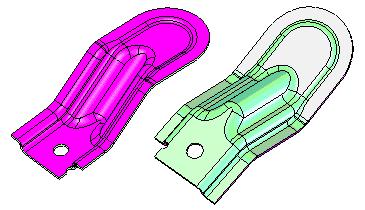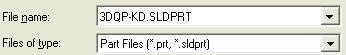Swap part is introduced to handle complex metal part in a more straight forward approach.
Swap part example |
||
|
|
|
A very simple part representing the Blank is used in unfold |
An intermediate step is created in another document. |
Finished part |
Face color is used to identify top & Bottom face of the metal part. |
||
|
Face Group allowing the selection to top and bottom face by face color grouping. User can model multiple forming stage in the same document and identifying them by different color. If face group is not turned on, the solid body of the of the part will be imported to the strip layout. Associate Blank list all the blanks and let user to select which blank to swap |
|
To prepare a part for Swap part: