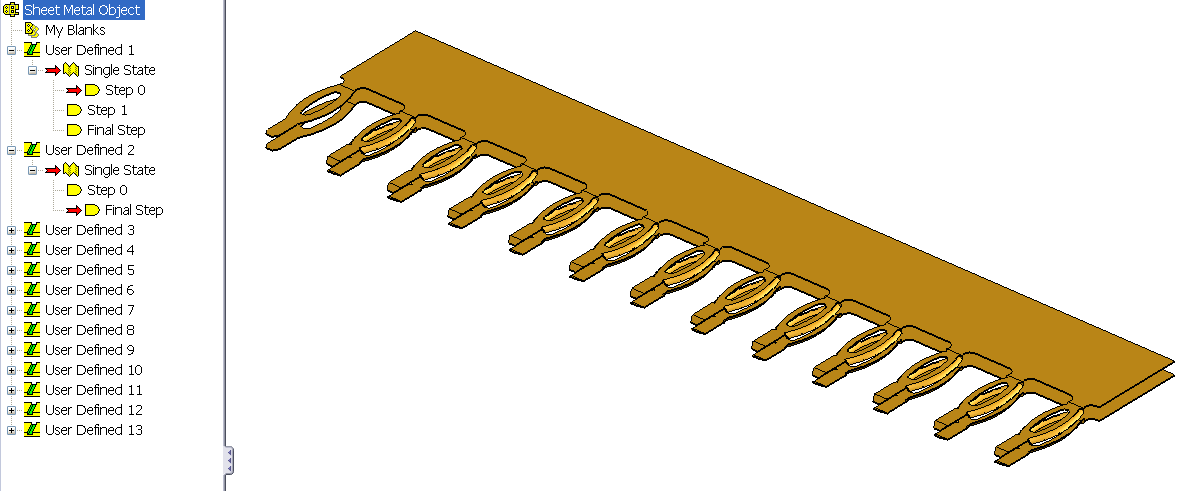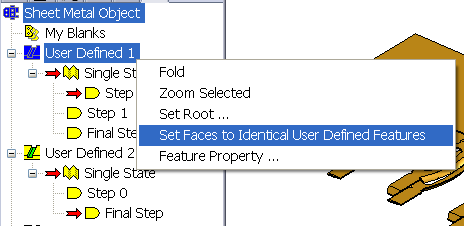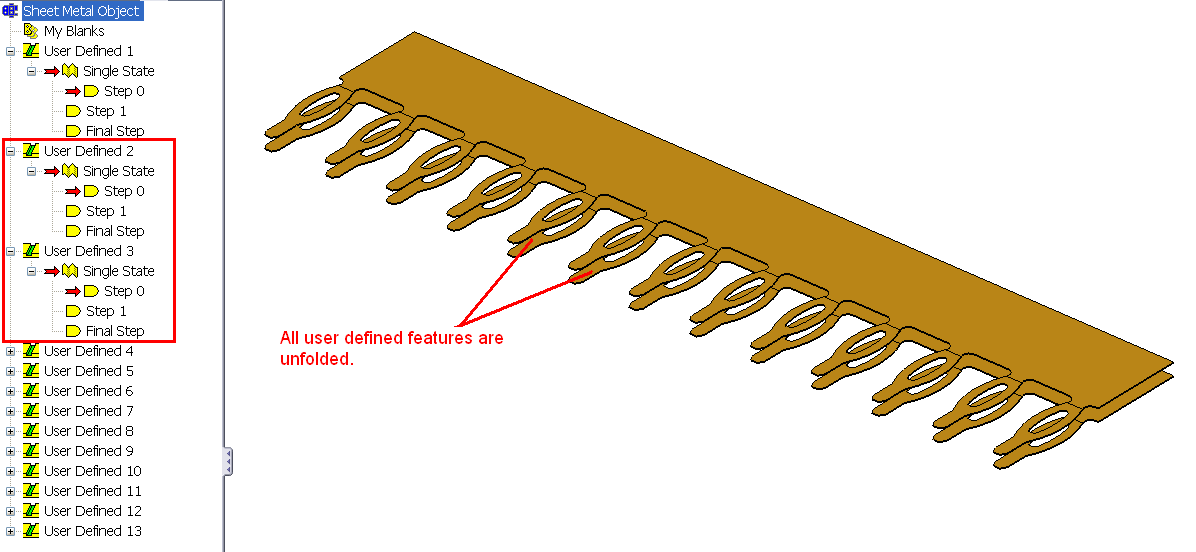Extract Identical Features
User Assisted Recognition interface allows to extract identical UAR features. By clicking on the Extract Identical button, features identical to the selected UAR features on the unfold part will be created automatically. All UAR features will support the Extract Identical Feature function. The below steps are used to extract those identical User Defined Features in the example.
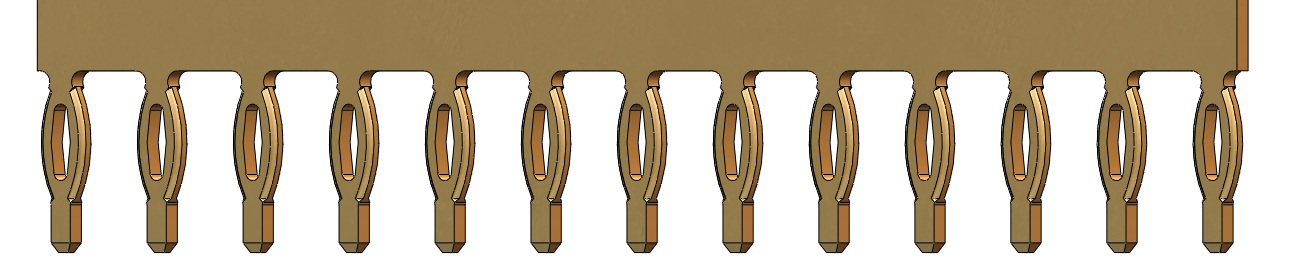
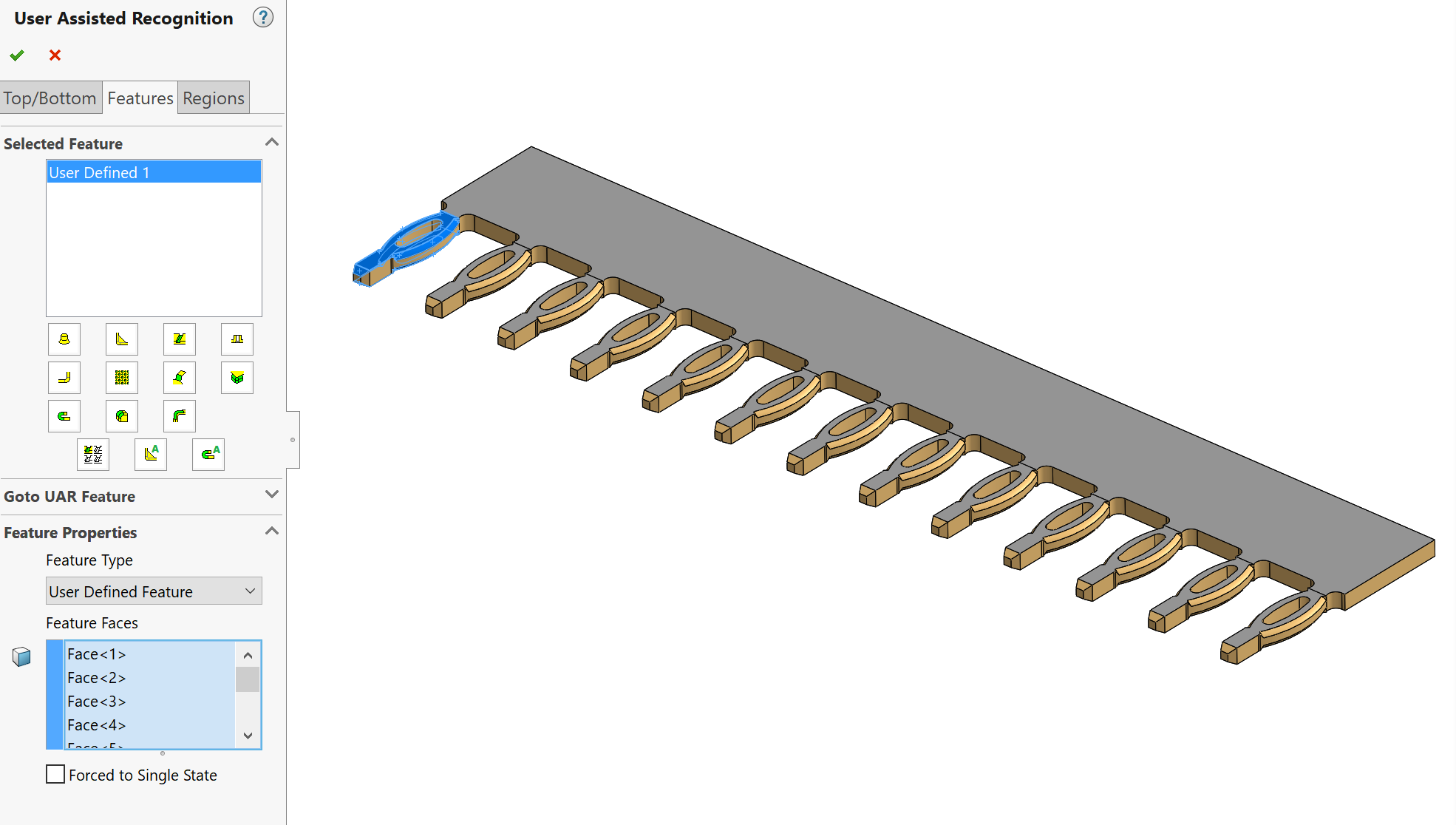
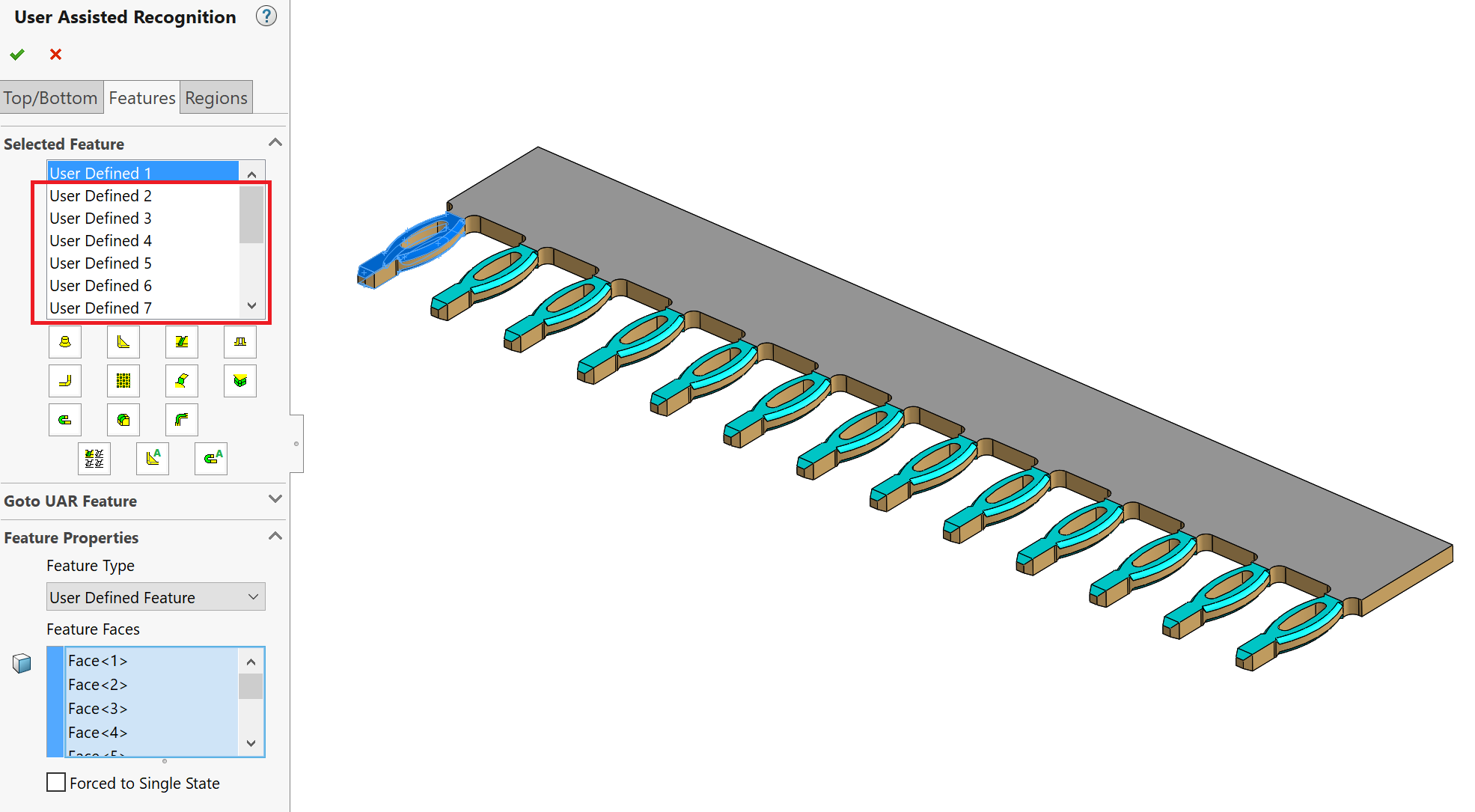
Copy Face to Identical User Defined Features
For identical User Defined Features in an unfold part, there is a function to copy the settings of a selected user defined feature to all identical user defined features. Both the setup of steps and the set faces will be copied. Below are the steps to copy the setting of User Defined 1 to all other user defined features.