Create Bending Punch
27. Edit LDPU-99 in the context of LD-99.SLDASM.
28. Edit Feature HL and select DieSetStructure->Punch Holder
29. Create a sketch on Plane HL of LDPU-99. Name 0.5 dimension to BW1 and the sketch to Sketch2
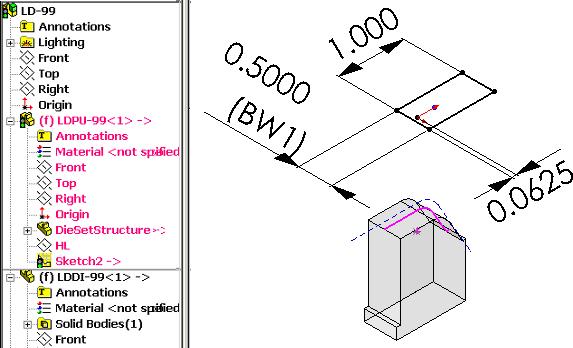
30. Create a sketch on Right Plane of LDPU-99 by converting LDDI-99->BS. Name the sketch to Sketch 3
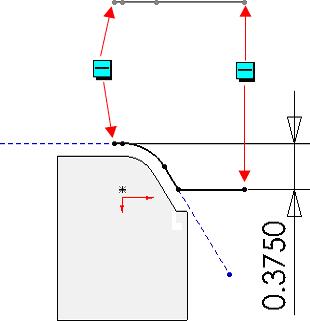
31. Open LDPU-99 in a separate window
32. Boss-Extrude Sketch2 up tovertex Point A below
33. Cut the solid by Sketch3
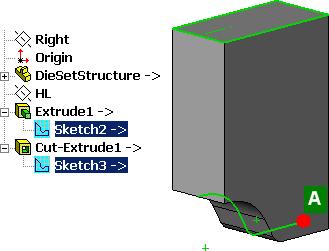
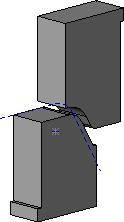
34. Further enhance the bend set by adding shoulder.
35. Test the part by edit all the dimension in BS and Point BC