Create all holes related to components.
To create the holes:
1. Select Create dieset detail as shown
2. Toggle the type of hole you want to created from the options
3. Click OK to finish
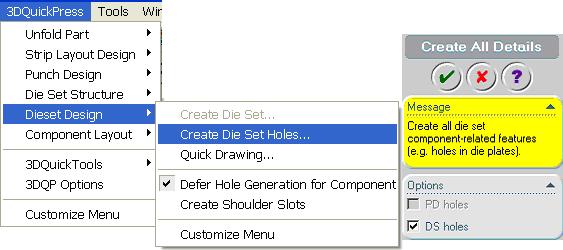
If PD holes is checked, all components inside UC, MC,LC will be used to create holes for the plates
If DS holes is checked, holes is created for all Dieset components inserted by Insert standard component ![]() .
.