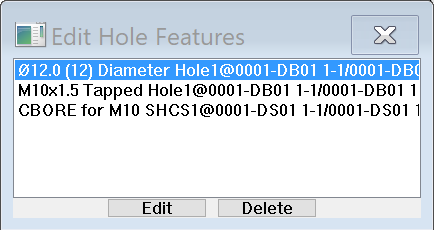Edit Hole Size
The function will allow editing of a series of holes created by the same component.
- Select a hole to be edit.
- Click Edit Hole Size
 .
.
- Selec the hole to be edit from the below dialog.
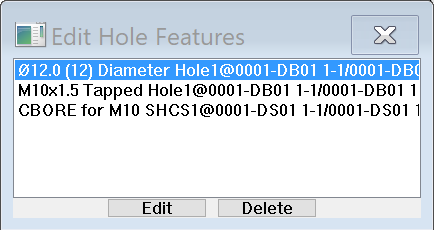
- Click Edit button to enter SolidWorks edit hole PMPage.
- After changing the parameters, click OK
 to return to the Edt Hole Feature dialog.
to return to the Edt Hole Feature dialog.