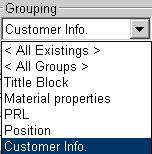![]() Edit File Properties in the context of assembly
Edit File Properties in the context of assembly

Enquiry mode |
View file properties of selected component |
Grouping
|
■ Filter the file properties by groups to facilitate editing o <All Exist> – Display all existing file properties in the selected component. o <All Groups> - Display an editing page containing all groups. |
Edit |
Edit the group configuration file which is located in <3DQPinstallation path>/AFP_Group.txt
|
Properties |
Edit configuration specific properties or File properties |
Apply |
Apply the table content to select components and keep on editing |
Exit |
Exit the function |
Legends
|
|
To assign Material Properties to all the punches:

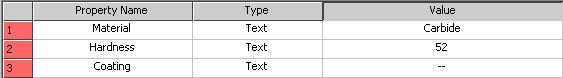

To check file properties of component:
To add a group for customer information:
#Customer Info.
Customer Part no.,text,
Customer name,text,
Description,text,