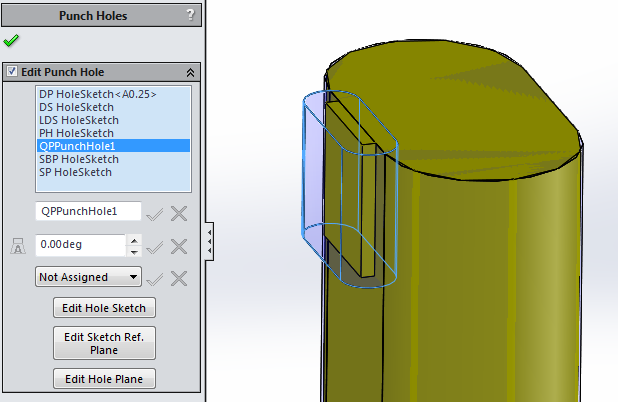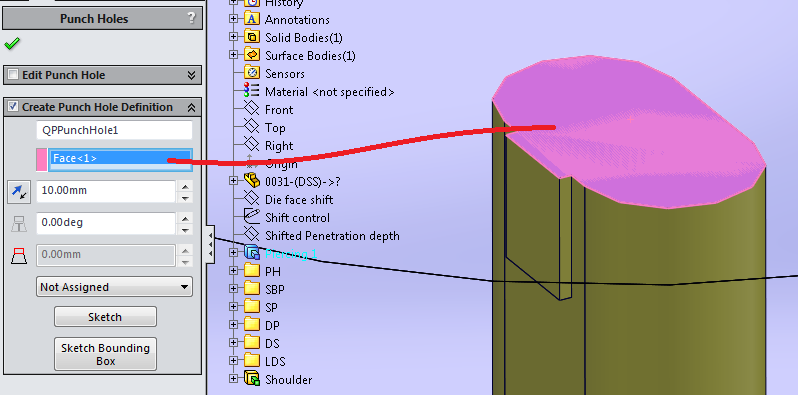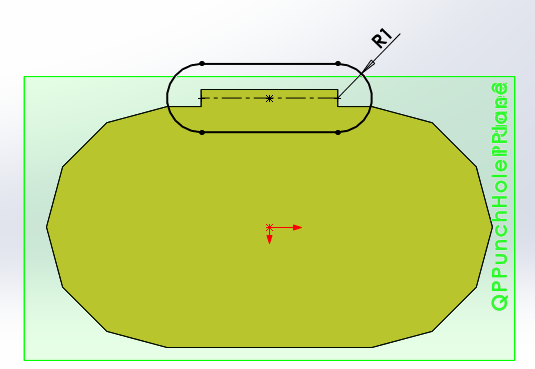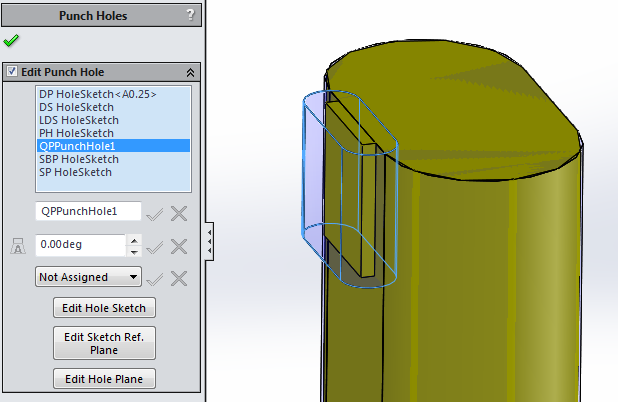Hole Profile Manager
PropertyManager for Hole Profile Manager
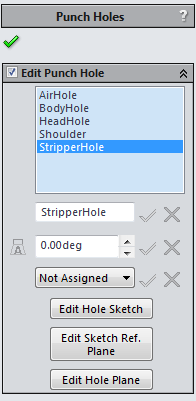
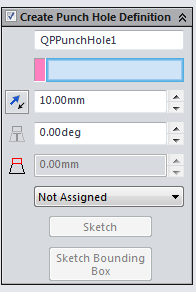
|
Edit Punch Hole
Interface to edit the punch hole defintion
|
Hole Name
Name of hole definition
|
Taper Angle
Taper angle of the extrude cut hole
|
Mfg. Color
Manufacturing color information to be pained to the hole created
|
To define new extrude cut hole definition in a cutting punch:
- Open a cutting punch component
- Click Hole Profile Manager
 on the 3DQT DieSet Design Toolbar
on the 3DQT DieSet Design Toolbar
- Check Create Punch Hole Definition
- Enter the name of the cutting hole
- Select the top face as the hole starting reference
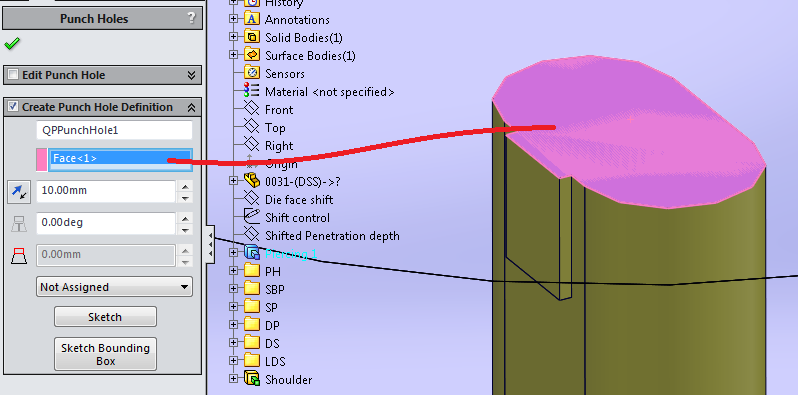
- Enter the 5mm for the punch hole depth
- Click Sketch to enter the hole profile sketch
- Click Straight Slot on the SolidWorks Sketch toolbar
- Create a slot as shown below
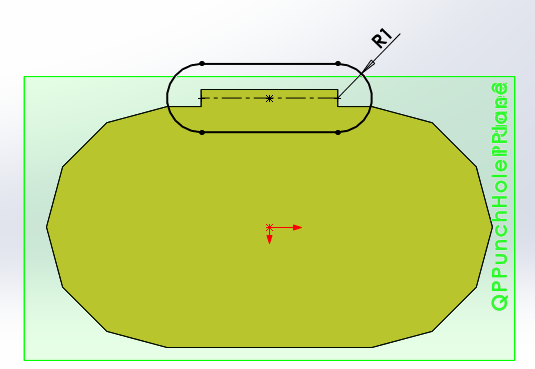
- Click Exit Sketch

- Click OK
 to create the hole definition
to create the hole definition