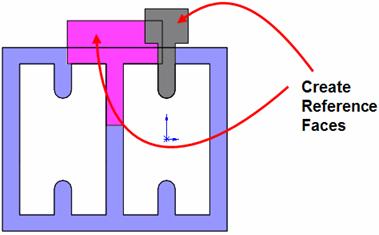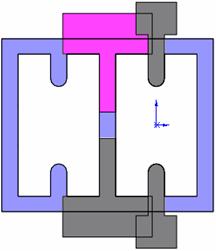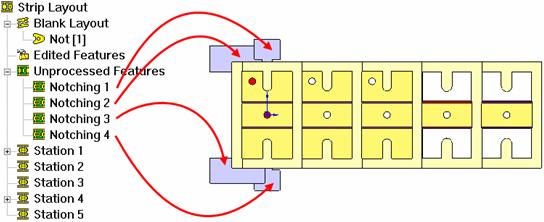Set Notching Feature
This function converts SolidWorks reference faces to Notching Feature. 
To design notching punch by set to notching:
- Click
 Notching Punch Design to enter Notch Punch Design Mode
Notching Punch Design to enter Notch Punch Design Mode
- Click on
 Display Stock Sheet
Display Stock Sheet
- Create a duplication of the stock sheet by offset face at a distance of zero
- Click on
 Display Stock Sheet to Hide Stock Sheet
Display Stock Sheet to Hide Stock Sheet
- Create reference faces based on SolidWorks features – Insert Planar faces
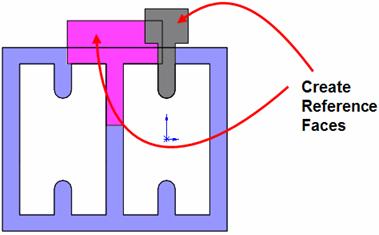
- Mirror the reference faces
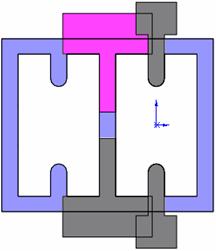
Select all the faces and click Set Notching Punch and Strip Layout Design have the notching punches added to Unprocessed Features folder 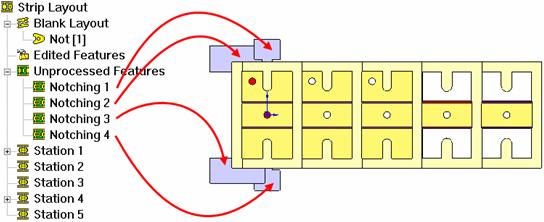
![]()