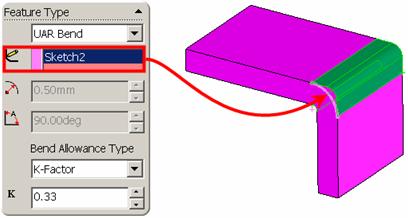UAR Bend is used to handle non-theoretical bends.
|
|
|
Qualify sketches – external Bend section, single arc |
Non-qualify sketches – more than 1 arc, internal bend section |
|
Bend Allowance Type K-Factor; Bend Allowance; System K; System BA; Database K; Database BA Feature Faces Select faces of the bend Estimate Parameters-Estimate Bend radius; angle based on the selected faces. |
||
Group co-axial bends
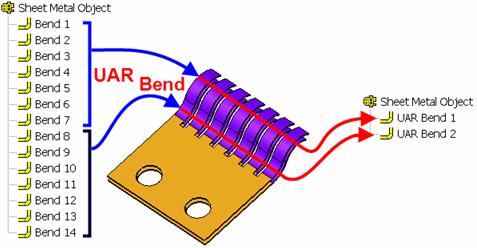
Unfold bend radii not conformed to material thickness 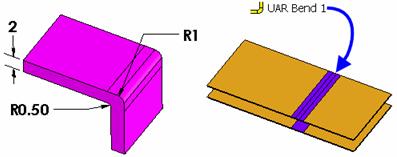
Non-cylindrical bends 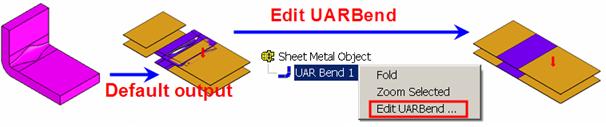
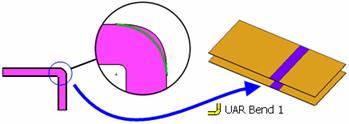
o To create UAR Bend using estimation:
1. Enter User Assist Recognize mode
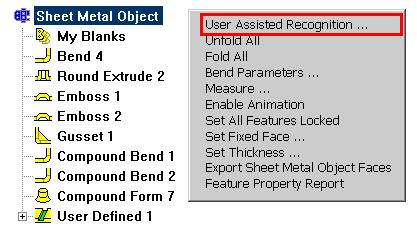
2. Add a new feature and select UAR Type UAR Bend 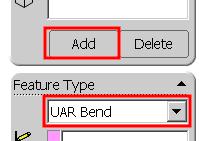
3. Select the bend faces (Never select gusset face)
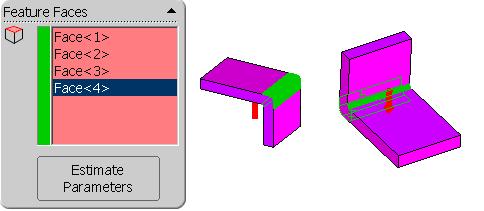
4. Click Estimate Parameters and 3DQP will work out the internal bend radius and bend angle. (The result is very sensitive to the quality of the faces!!! If the result is not good, use sketch mode)
o To create UAR using sketch (The most reliable approach):
■ Create a sketch representing the external bend section 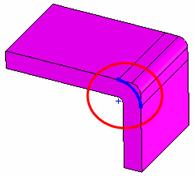
■ Select sketch representing the bend section