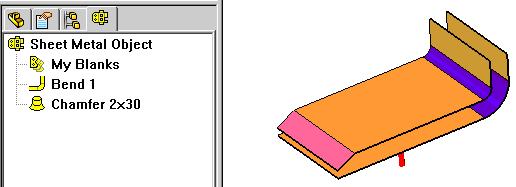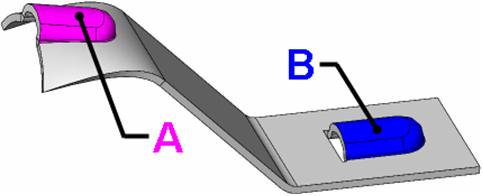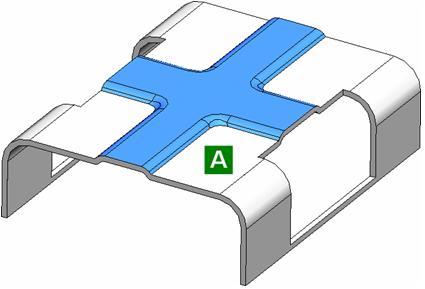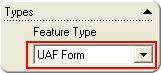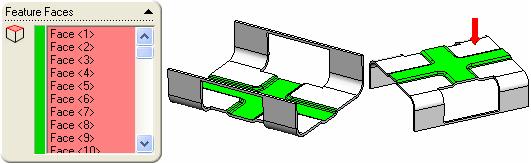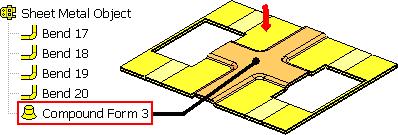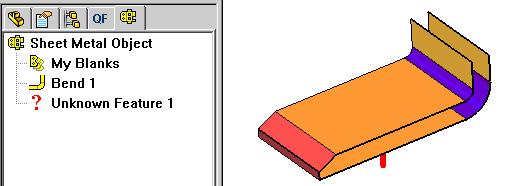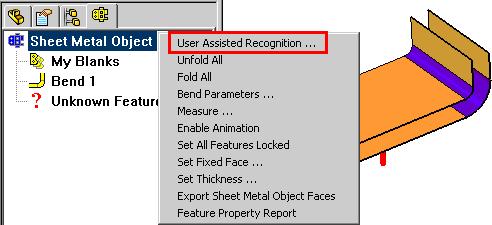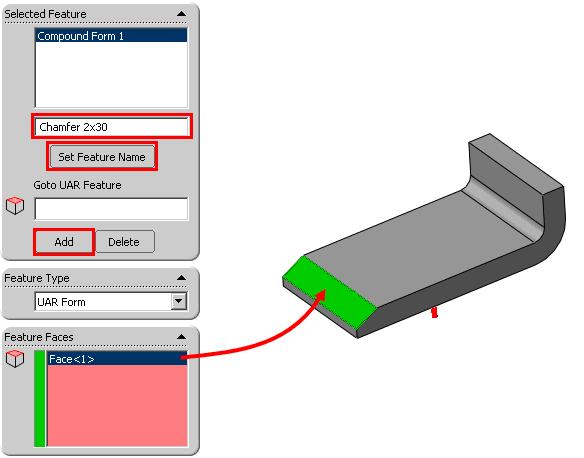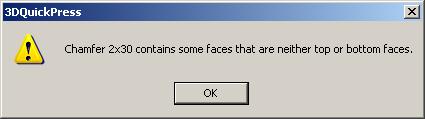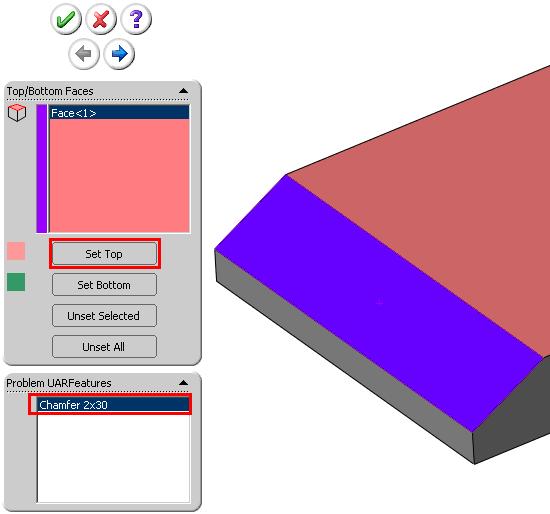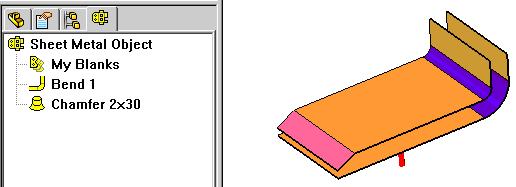UAR Form
The simplest type of UAR feature.UAR Form smashes all selected faces into a planar face. The calculation is simply a projection. For the picture below, UAR Form can handle Region B, Region A has a non-planar adjacent face which can not be handled by UAR Form
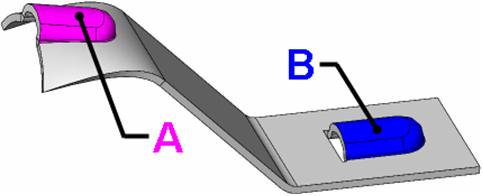
PropertyManager for UAR Form
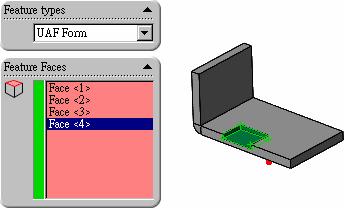
|
Feature Face for the selection of faces from the from region
|
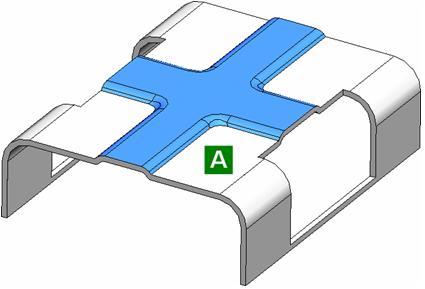
To unfold and create UAR Form for the highlighted region above:
- Click Unfold icon from 3DQuickPress Toolbar

- Select A as the Fixed face and click OK to finish Unfold
- RM Select
 Sheet Metal Object and click User Assist Recognition from Shortcut Menu.
Sheet Metal Object and click User Assist Recognition from Shortcut Menu.
- Press the Add button to add a new UAR Feature

- Select UAR Form feature type
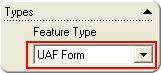
- Select top and bottom faces of the UAR Form to Feature Faces
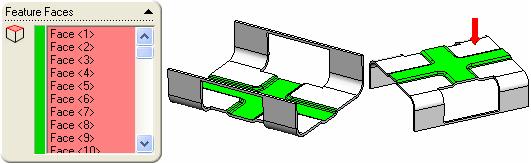
- Click OK to finish
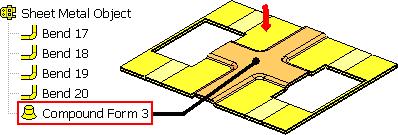
To create UAR Form for a Chamfer:
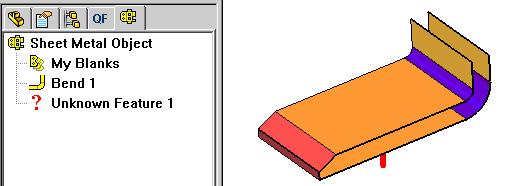

- RMS
 Sheet Metal Object from Unfold Tree and select User Assisted Recognition
Sheet Metal Object from Unfold Tree and select User Assisted Recognition 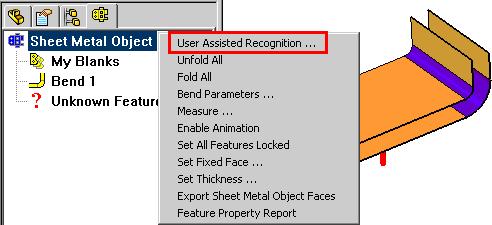
- Click Add to create a new feature
- Select the face for chamfer
- Input Feature name Chamfer 2X30 and click Set Feature Name
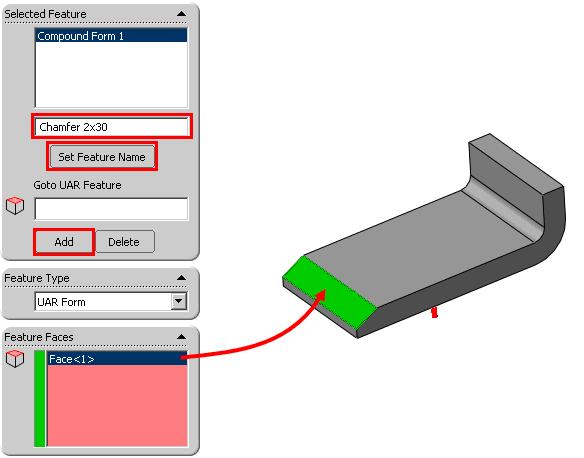
- Try to finish UAR by clicking OK

- Click OK for the warning message
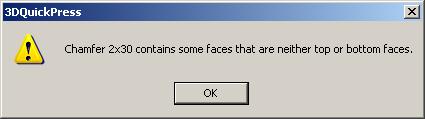
- Click Previous Page Button
 to fix the problem
to fix the problem
- Click Chamfer 2X30 in the problem UAR Features (The faces which don’t belongs to top/bottom but was assigned to a feature-WAS SELECTED AUTOMATICALLY) and click Set Top
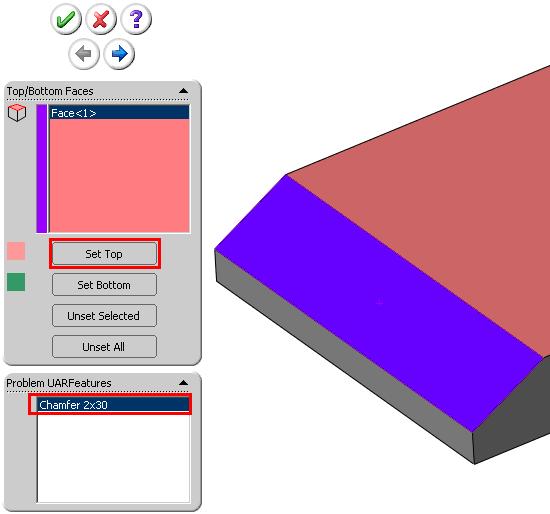
- Click OK to finish