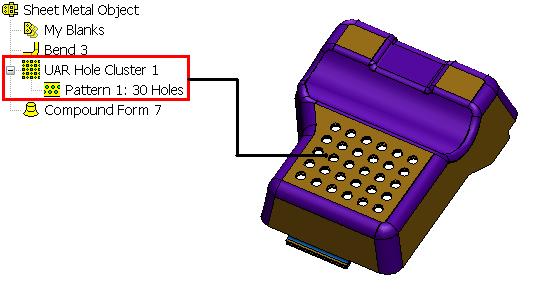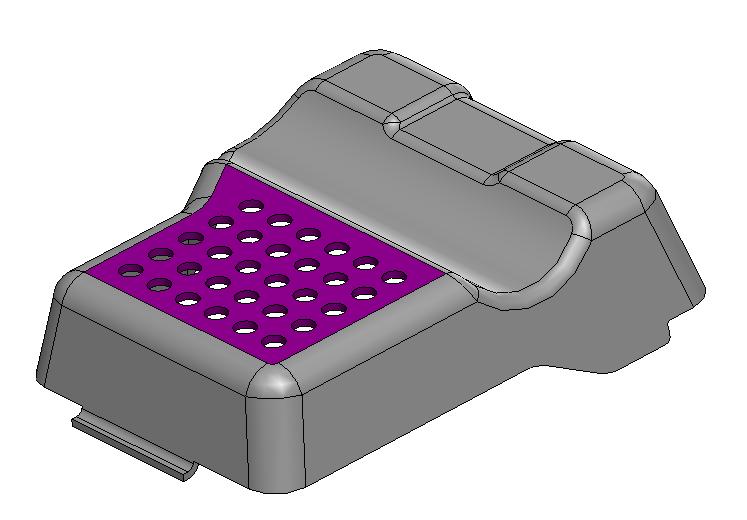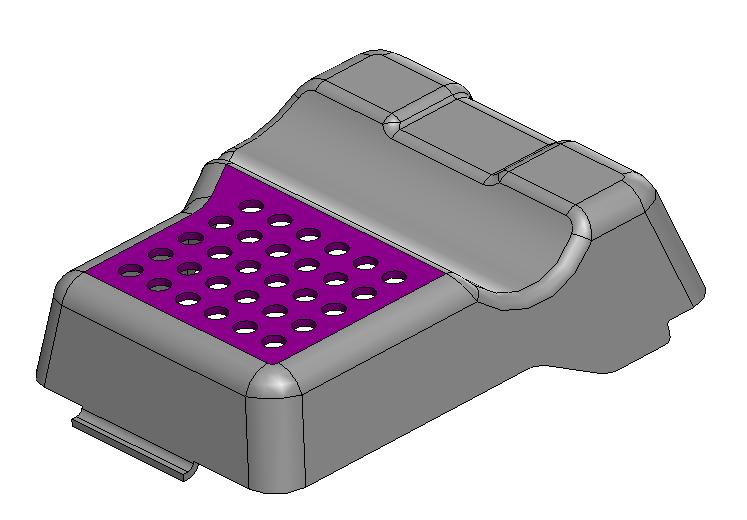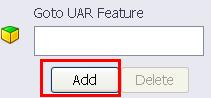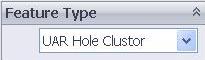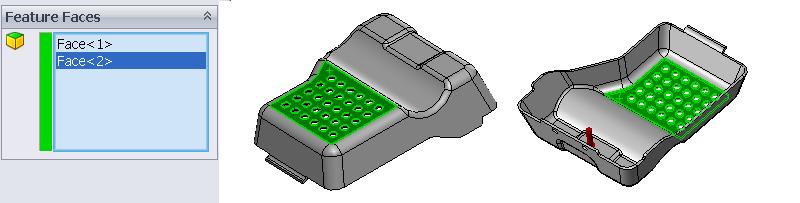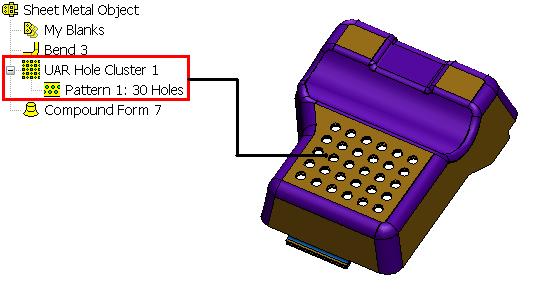UAR Hole Cluster
UAR Hole Cluster is a group of précising hole features of the same size. A single UAR Hole Cluster feature will be created to represent the pattern of holes on the unfold part.
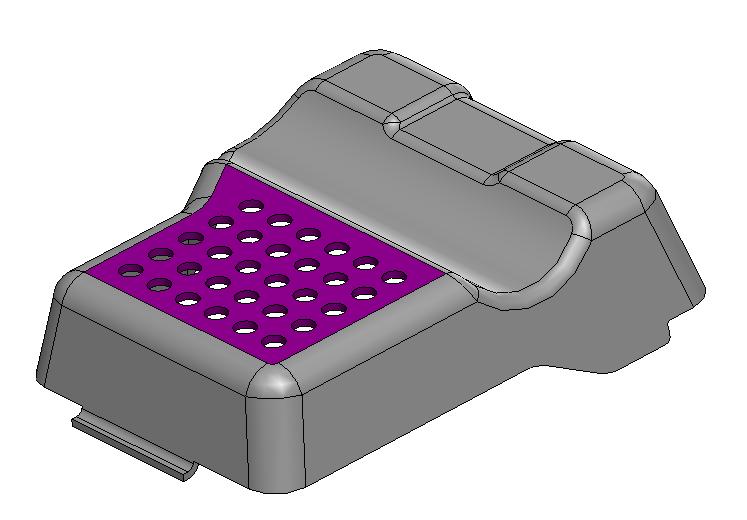
PropertyManager for UAR Hole Cluster
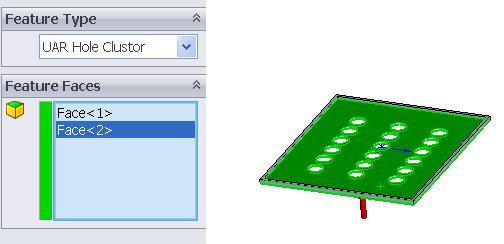
|
Feature Face for the selection of faces from the hole cluster region
|
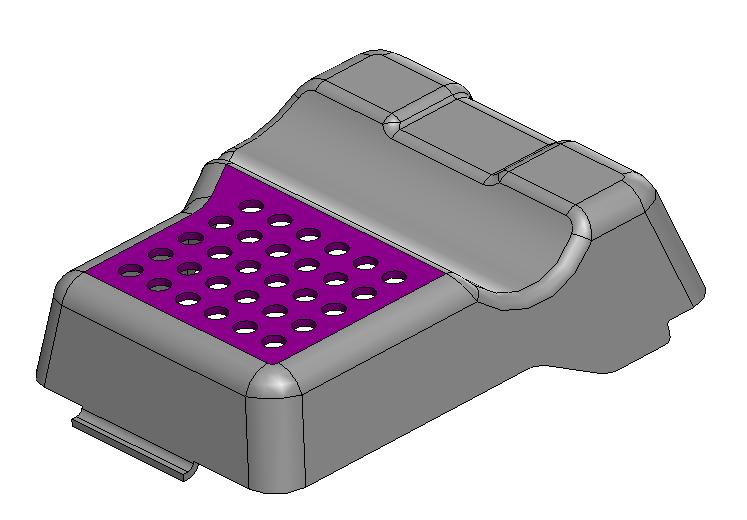
To unfold and create UAR Form for the highlighted region above:
- Click Unfold icon from 3DQuickPress Toolbar

- Select A as the Fixed face and click OK to finish Unfold
- RM Select
 Sheet Metal Object and click User Assist Recognition from Shortcut Menu.
Sheet Metal Object and click User Assist Recognition from Shortcut Menu.
- Press the Add button to add a new UAR Feature
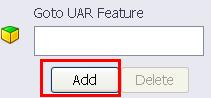
- Select UAR Hole Cluster feature type
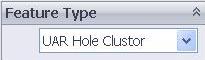
- Select top and bottom faces of the UAR Hole Cluster to Feature Faces
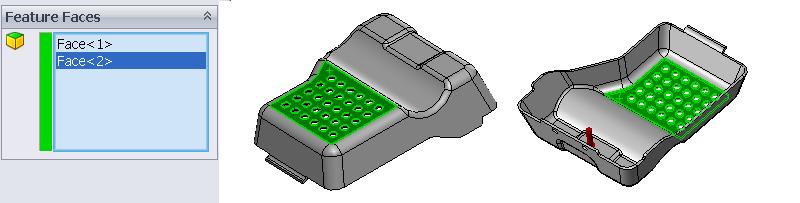
- Click OK to finish